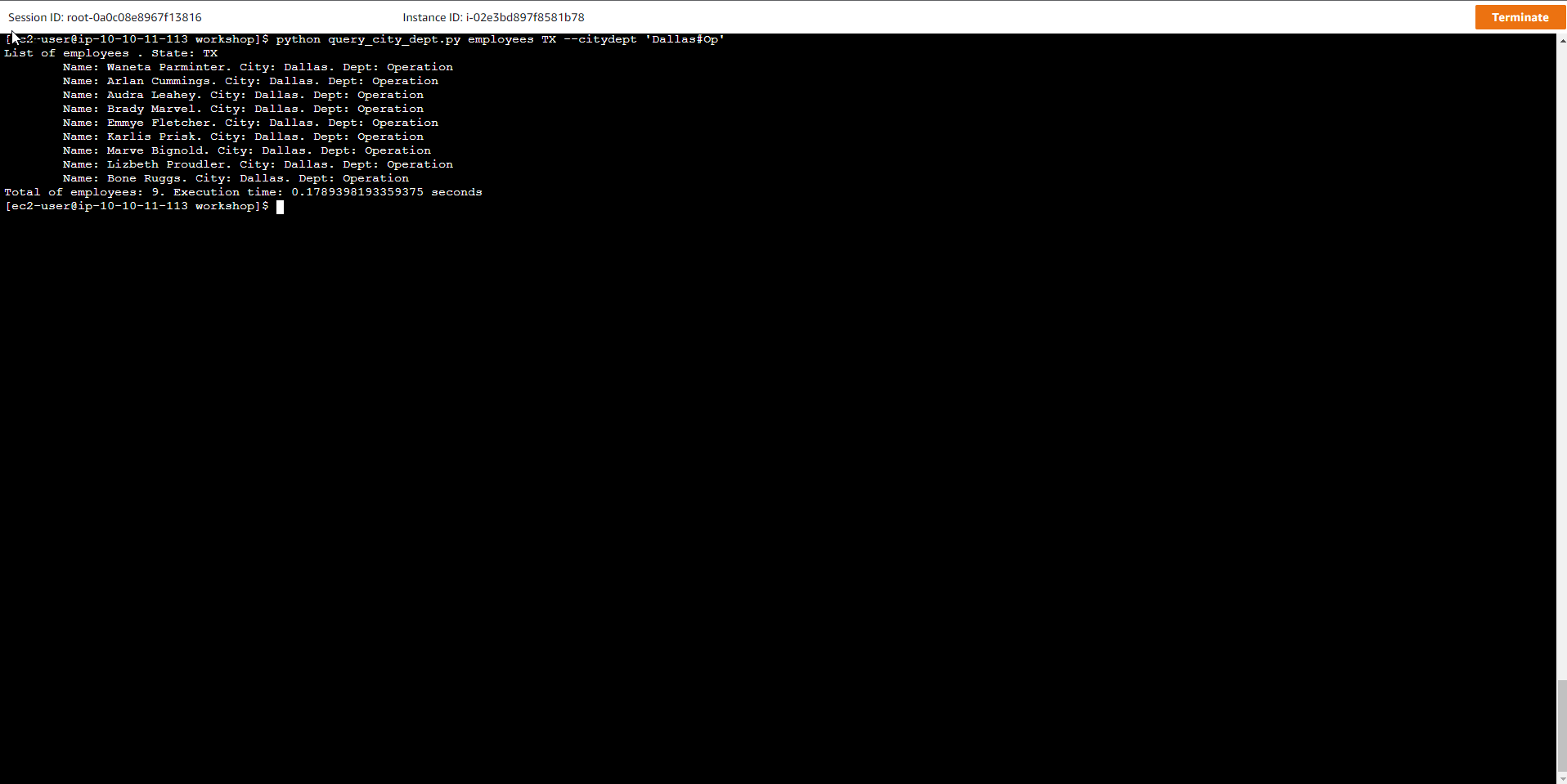Composite Keys
Overview
Selecting the attribute as the Sort key plays an extremely important role because it can greatly improve the speed of item selection when performing a query. Suppose you want to find employees by geographic location (state and city) and by work location, the corresponding attributes are state, city, and dept; you can create a composite key of all 3 properties to allow search by location/dept. In DynamoDB, you can query a table using a combination of the partition key and the sort key. In this case, your query requires more than 2 properties, so you have to create a composite key that allows you to query using more than 2 properties.
We have created the Employee table and loaded the sample data. In this exercise, the state property in the Base table will be prefixed with # to become #state - acting as a partition key with the name GSI_3_PK for the new index table. The city & dept attributes are concatenated together to become the composite attribute city#dept - acting as a sort key with the name GSI_3_SK for the new index.
| Attribute Name (Type) | Special Attribute? | Attribute Use Case | Sample Attribute Value |
|---|---|---|---|
| GSI_3_PK (STRING) | GSI_3 partition key | The state of the employee | state#WA |
| GSI_3_SK (STRING) GSI_ | GSI_3 sort key | The city and department of the employee, concatenated | Seattle#Development |
- Create a new GSI Index Table
Run the following command:
aws dynamodb update-table --table-name employees \
--attribute-definitions AttributeName=GSI_3_PK,AttributeType=S AttributeName=GSI_3_SK,AttributeType=S \
--global-secondary-index-updates file://gsi_city_dept.json
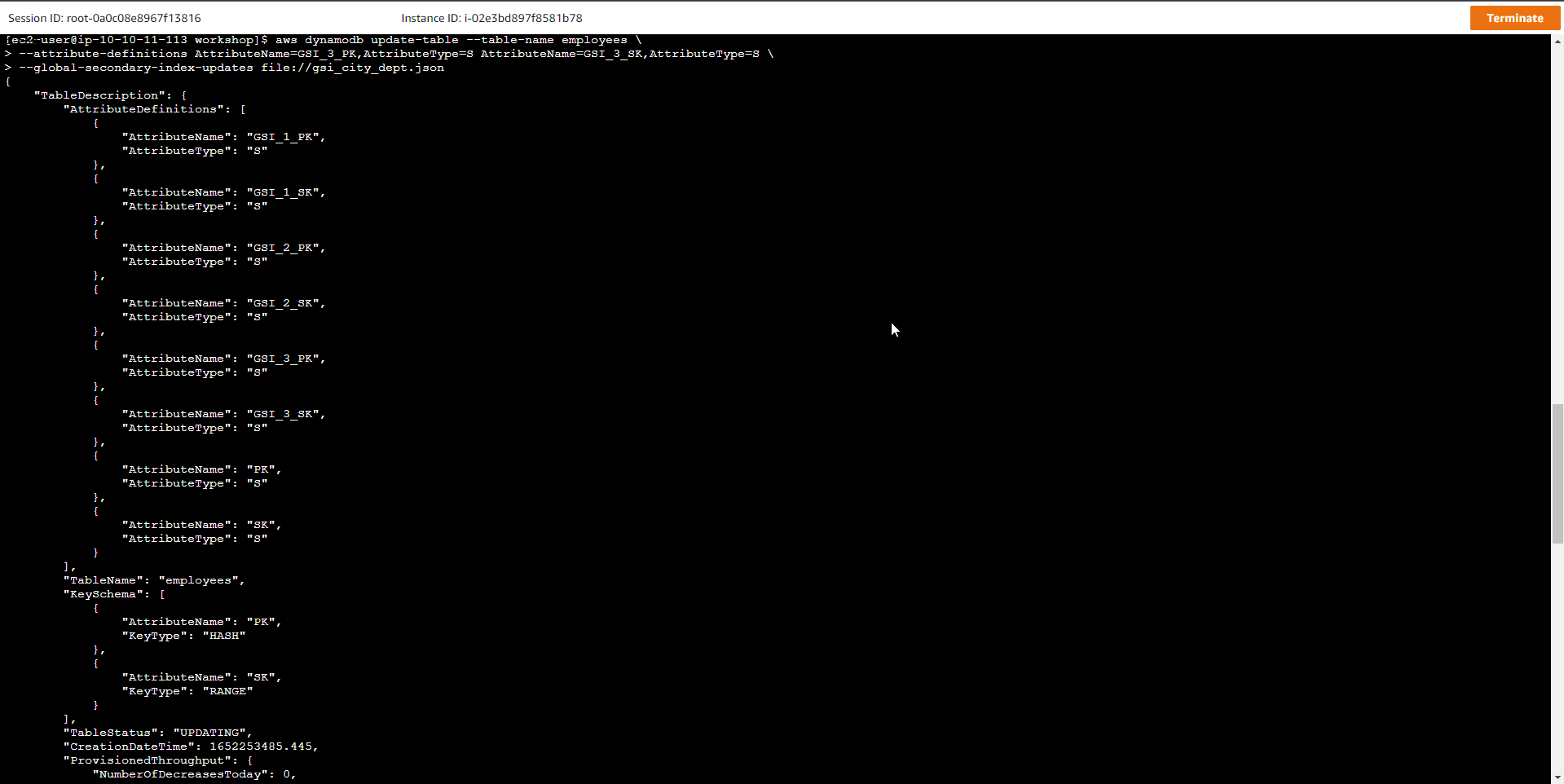
- Check the status of the command to create a new sub-index table
aws dynamodb describe-table --table-name employees --query "Table.GlobalSecondaryIndexes[].IndexStatus"
After the table creation state becomes ACTIVE, then you can start the query with a new secondary index table using the new partition key and sort key. With the sort key, you can use the begin_with expression to query properties that start with a certain string or value. As a result, you will be able to list all the employees in a city or a certain department in the city.
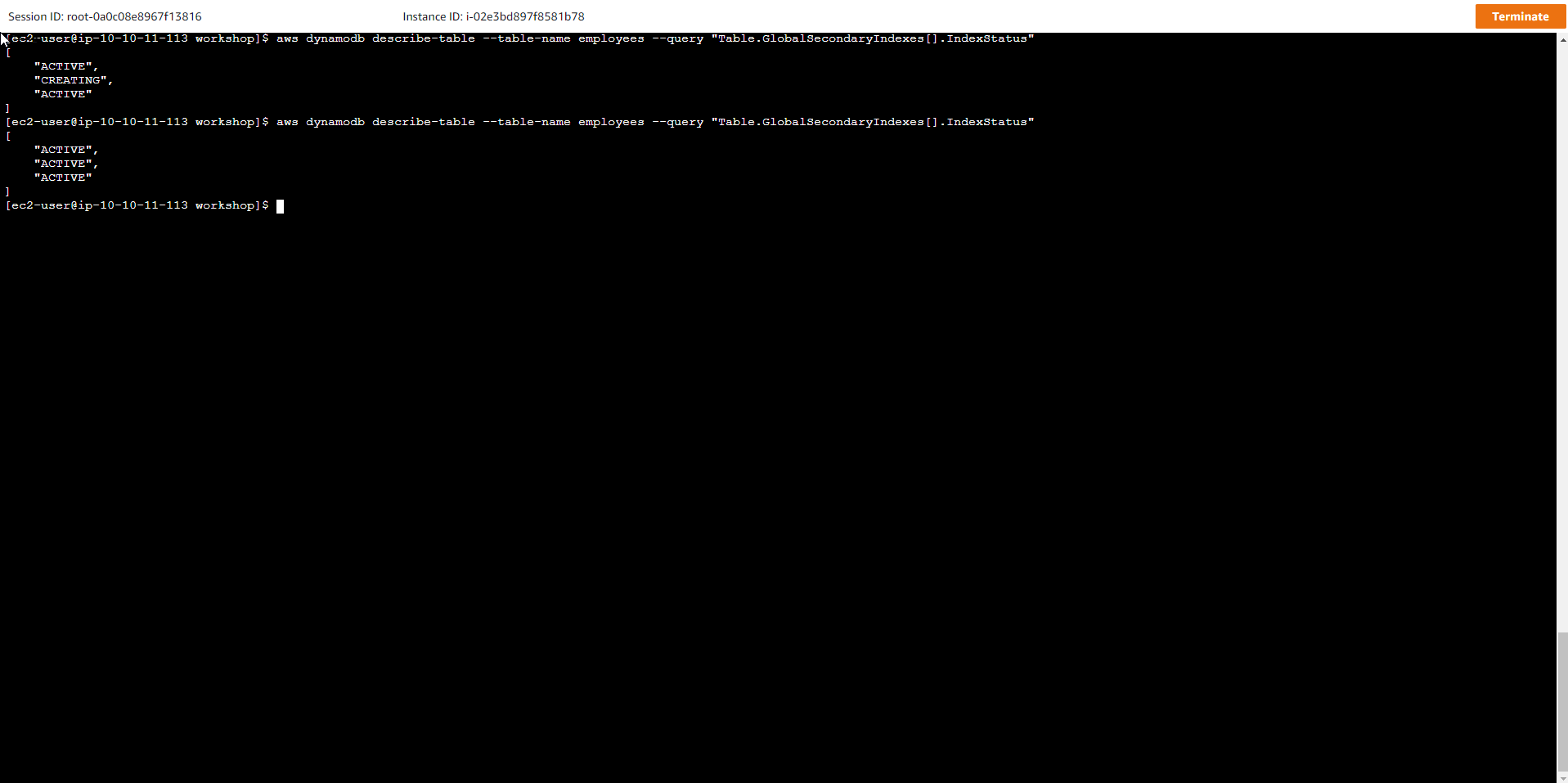
- In DynamoDB interface, GSI_3 has been created successfully
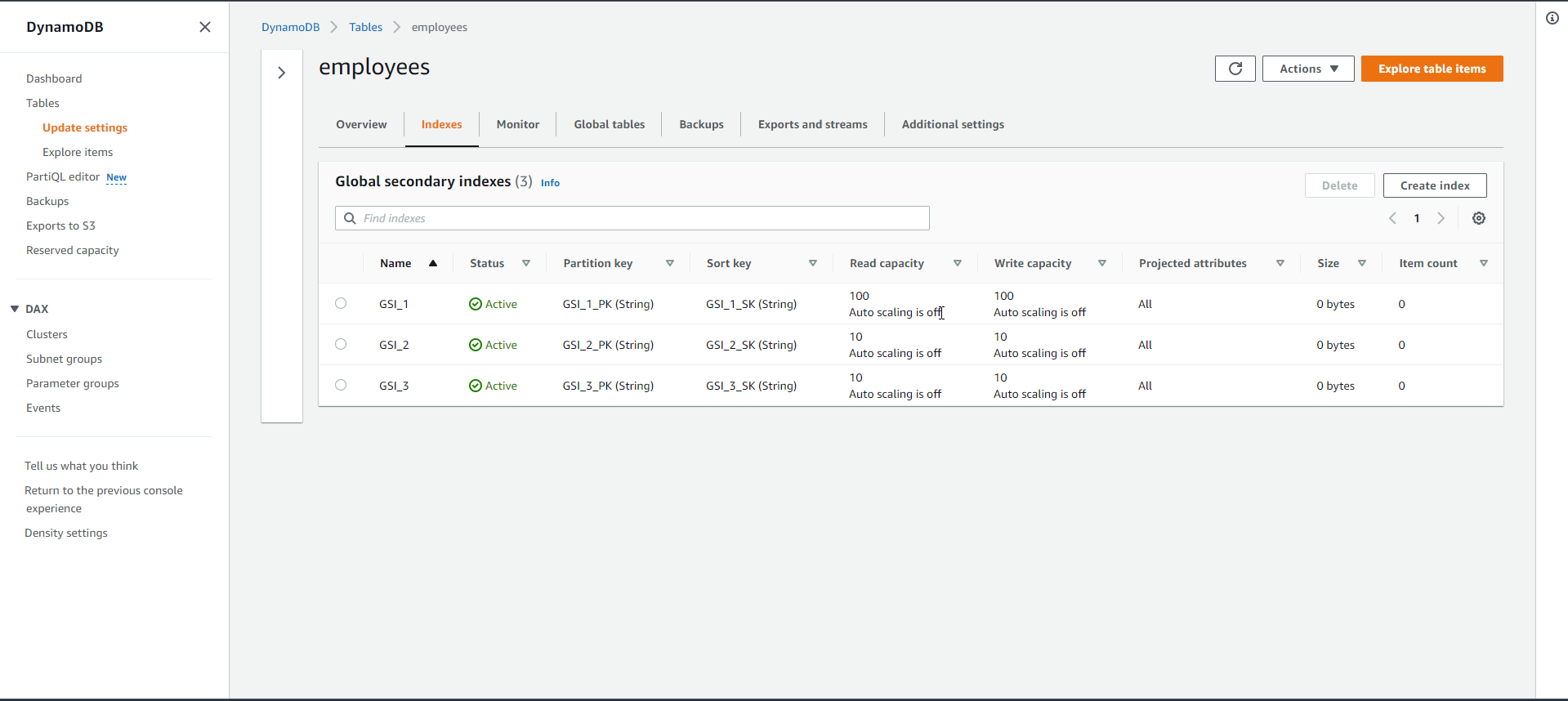
- Query employee information based on the Partition key of the new secondary index
If the search is only related to the state property, then the query will only use the partition key and not the soft key. However, if the content requires city or dept information, the query will use the GSI_3_SK key with the value of the city_dept attribute to find the corresponding information. The image below shows the search content including city and department.
- In the employees table, select Query
- Select GSI_3
- Partition key, enter
state#AZ - For Sortkey using Begin with, enter the value
Phoenix#Develop - Select Sort descending
- Select Run
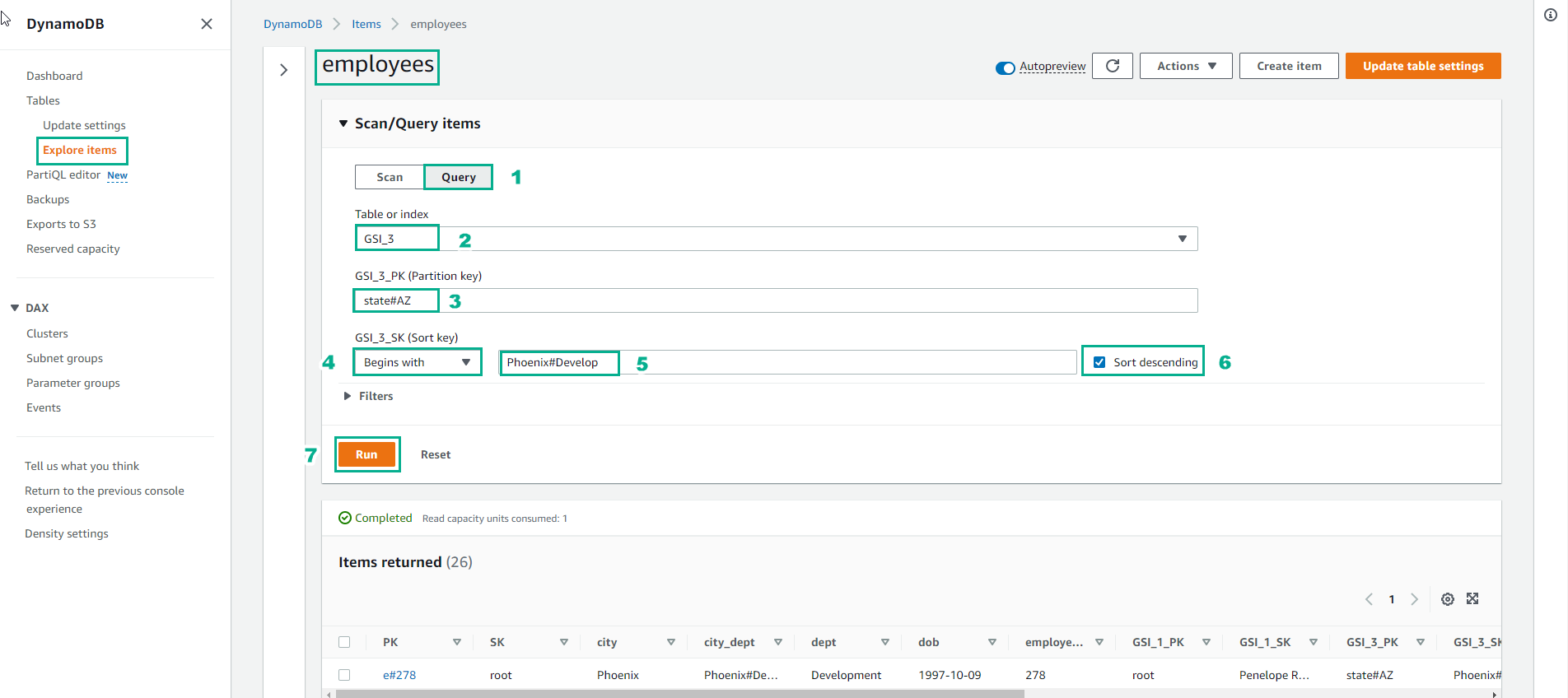
- Query results
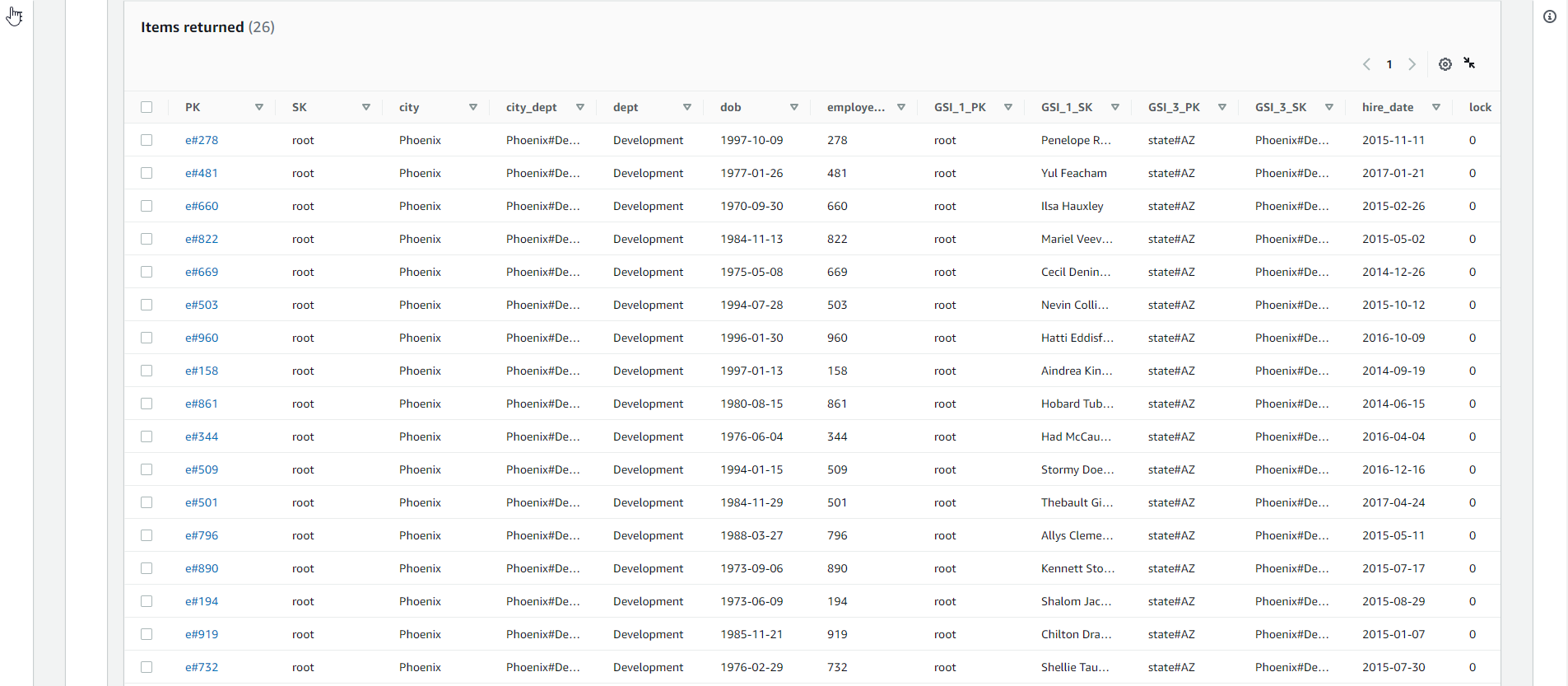
- We can also execute this query with a Python script, specifically in the query_city_dept.py file. The code shows that the script takes 2 input parameters value1 and value2, and the query will search on the new secondary index table GSI_3.
if value2 == "-":
ke = Key('GSI_3_PK').eq("state#{}".format(value1))
else:
ke = Key('GSI_3_PK').eq("state#{}".format(value1)) & Key('GSI_3_SK').begins_with(value2)
response = table.query(
IndexName='GSI_3',
KeyConditionExpression=ke
)
Chạy lệnh python như bên dưới để tìm kiếm tất cả các nhân viên ở bang Texas
python query_city_dept.py employees TX
Kết quả hiển thị
List of employees . State: TX
Name: Bree Gershom. City: Austin. Dept: Development
Name: Lida Flescher. City: Austin. Dept: Development
Name: Tristam Mole. City: Austin. Dept: Development
Name: Malinde Spellman. City: Austin. Dept: Development
Name: Giovanni Goutcher. City: Austin. Dept: Development
...
Name: Cullie Sheehy. City: San Antonio. Dept: Support
Name: Ari Wilstead. City: San Antonio. Dept: Support
Name: Odella Kringe. City: San Antonio. Dept: Support
Total of employees: 197. Execution time: 0.238062143326 seconds
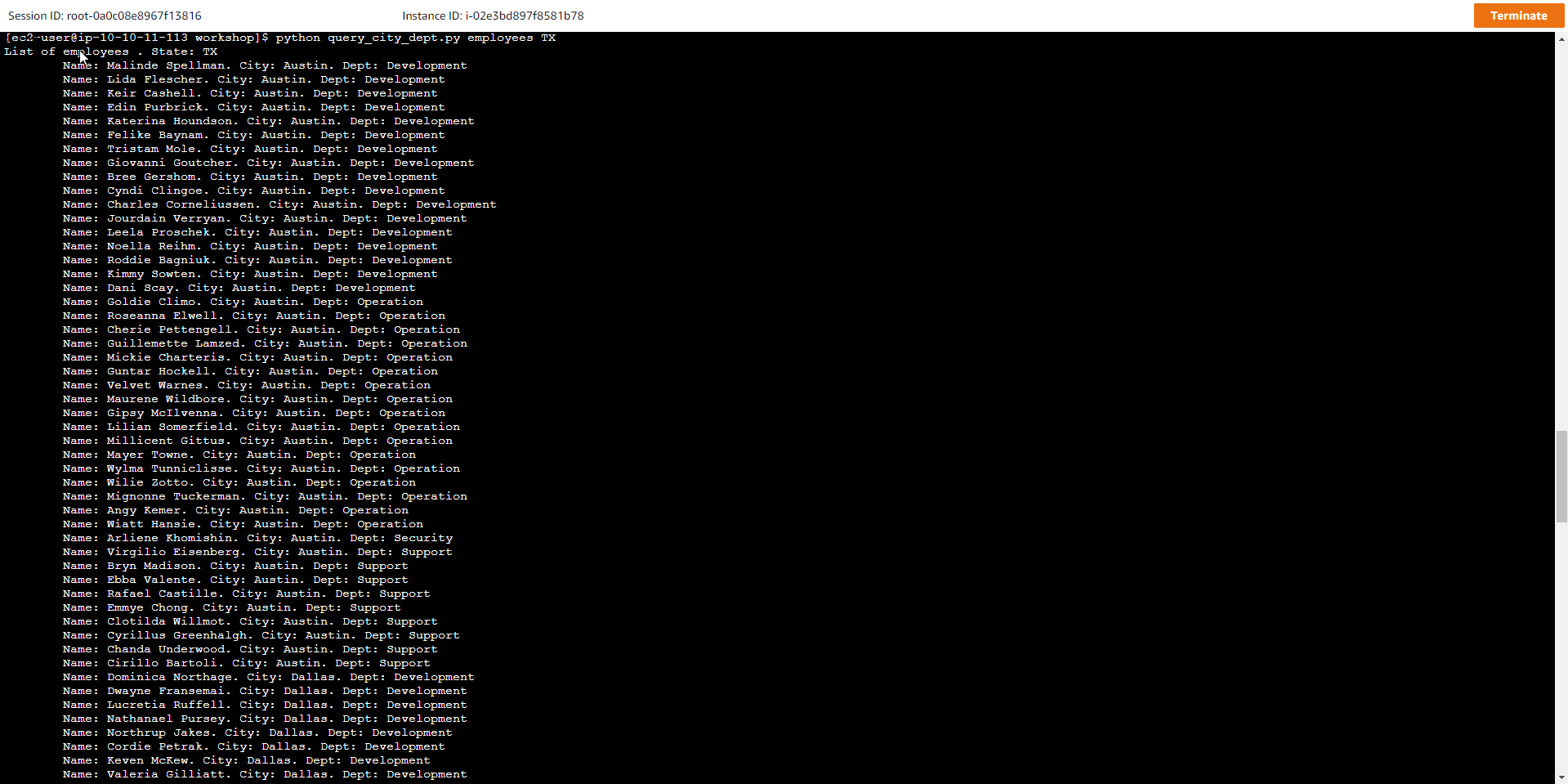
- Find all employees in a city
Run below command to list all employees in a city
python query_city_dept.py employees TX --citydept Dallas
The results displayed are as follows:
List of employees . State: TX
Name: Grayce Duligal. City: Dallas. Dept: Development
Name: Jere Vaughn. City: Dallas. Dept: Development
Name: Valeria Gilliatt. City: Dallas. Dept: Development
...
Name: Brittani Hunn. City: Dallas. Dept: Support
Name: Oby Peniello. City: Dallas. Dept: Support
Total of employees: 47. Execution time: 0.21702003479 seconds
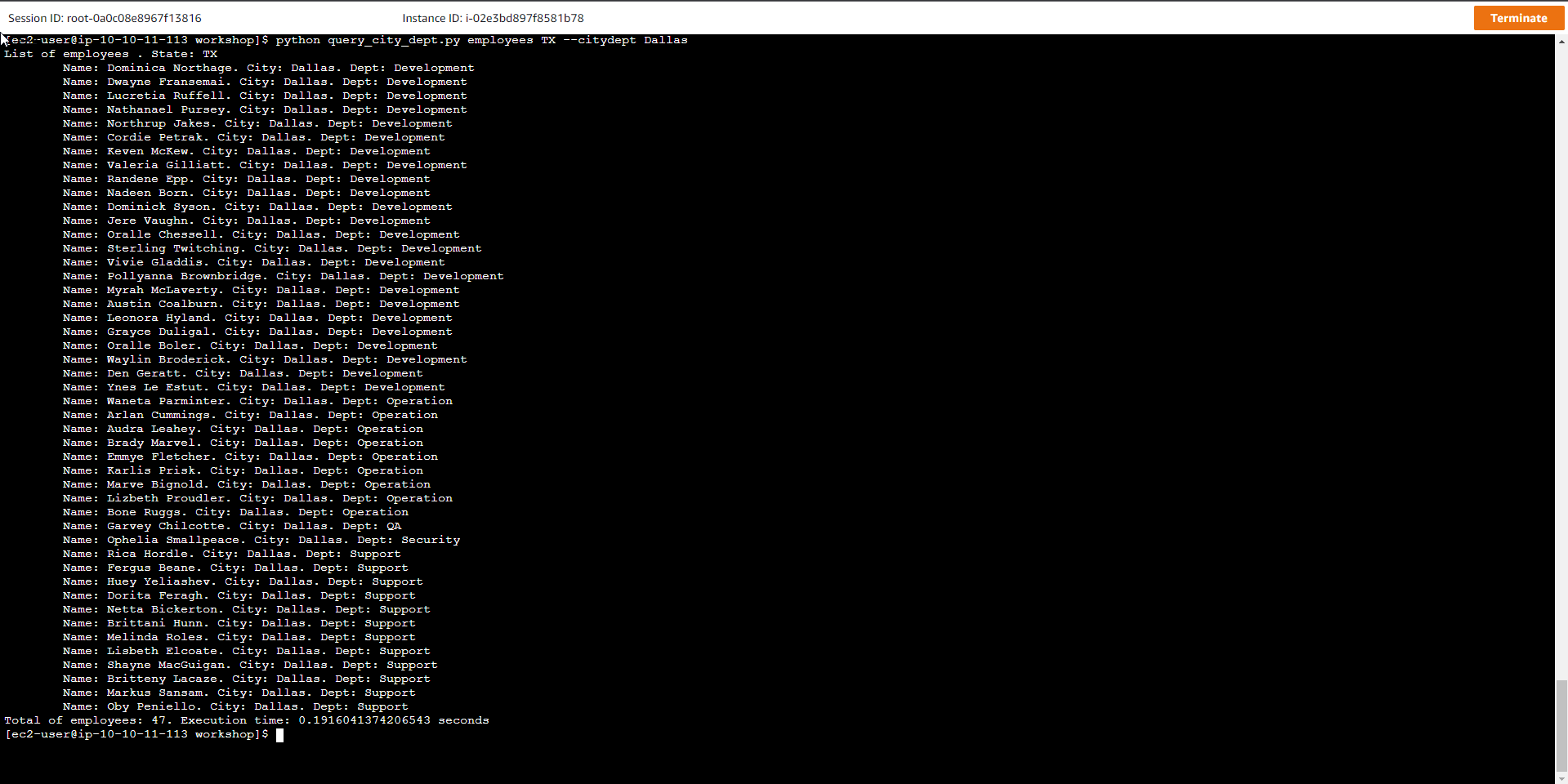
- Search for all employees of a certain department in a city
Run the following command to list all employees in the Operations department located in Dallas, Texas
python query_city_dept.py employees TX --citydept 'Dallas#Op'
The following results
List of employees . State: TX
Name: Brady Marvel. City: Dallas. Dept: Operation
Name: Emmye Fletcher. City: Dallas. Dept: Operation
Name: Audra Leahey. City: Dallas. Dept: Operation
Name: Waneta Parminter. City: Dallas. Dept: Operation
Name: Lizbeth Proudler. City: Dallas. Dept: Operation
Name: Arlan Cummings. City: Dallas. Dept: Operation
Name: Bone Ruggs. City: Dallas. Dept: Operation
Name: Karlis Prisk. City: Dallas. Dept: Operation
Name: Marve Bignold. City: Dallas. Dept: Operation
Total of employees: 9. Execution time: 0.174154996872 seconds