Step 1: Connect StateLambda
The objective of this step is to connect the StateLambda function with the IncomingDataStream Kinesis stream as shown in the diagram below. When new messages become available in the Kinesis stream, the StateLambda function will be invoked to process the stream records. Each stream record contains a single trade.
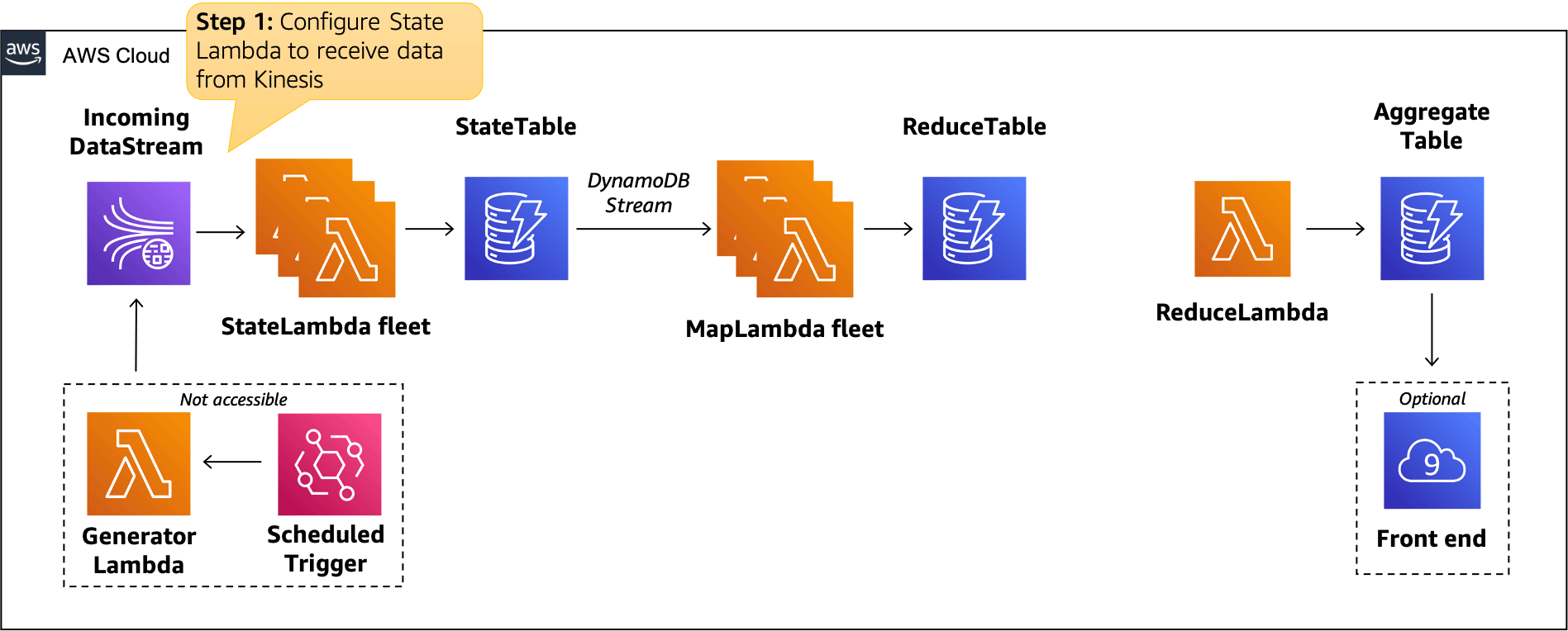
Connect the StateLambda function with a Kinesis Data Stream
- Use the AWS Management Console and navigate to the AWS Lambda service within the console.
- Click on the
StateLambdafunction to edit its configuration. See the figure below. - The function overview shows that the
StateLambdafunction doesn’t have any triggers yet. Click on theAdd triggerbutton.
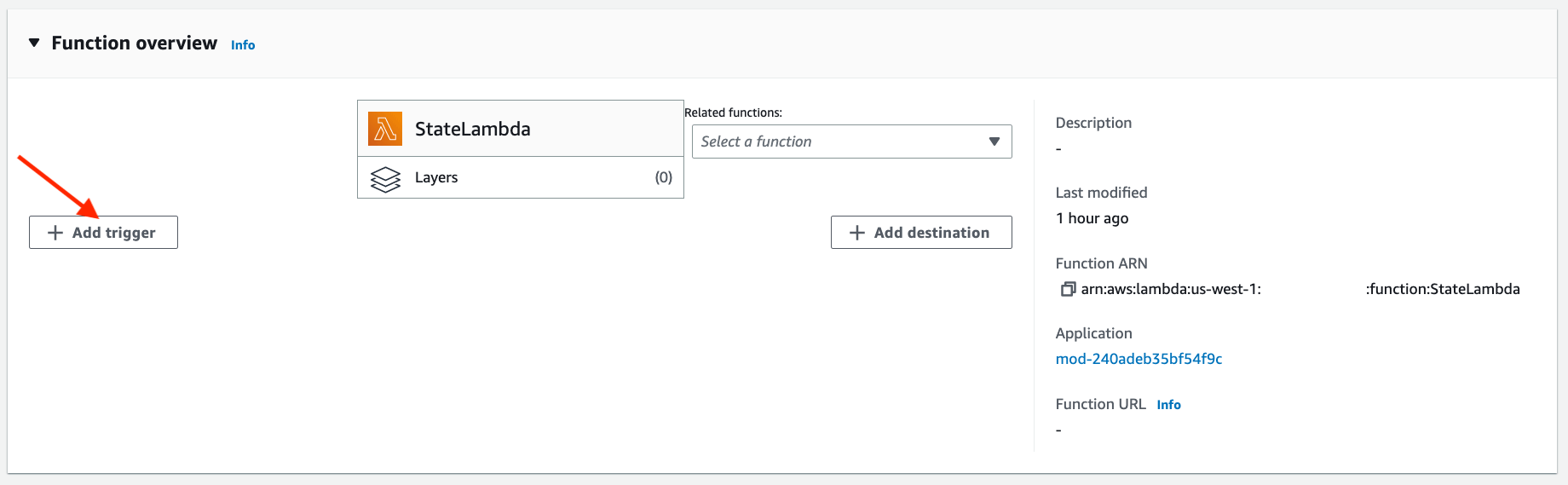
- Specify the following configuration (see the figure below for details):
- In the first drop down select
Kinesisas the data source. - For the Kinesis stream, select
IncomingDataStream. - Set the
Batch sizeto100.
- In the first drop down select
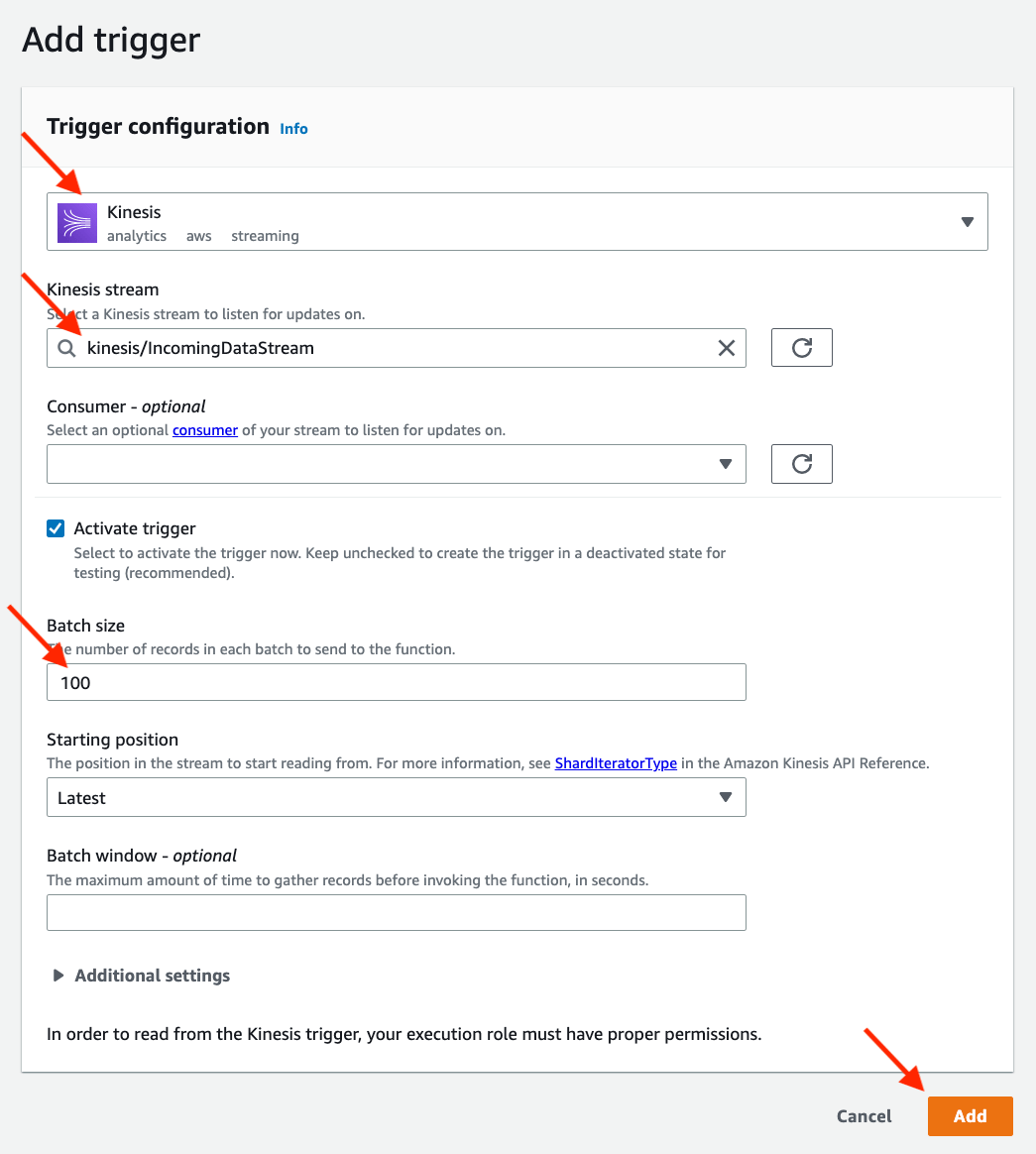
- Click
Addin the bottom right corner to create and enable an event source mapping on the Lambda function.
At this point you have configured an event based connection between Kinesis Data Streams and AWS Lambda. The StateLambda function will be invoked whenever new messages appear in the IncomingDataStream. The messages will be passed to the Lambda function in batches of up to 100 at a time.
How do you know it is working?
If everything was done correctly then the StateLambda function will be invoked with stream records from the Kinesis stream. Therefore, in one to two minutes you should be able to see logs from the Lambda invocations under the Monitor in the Logs tab.
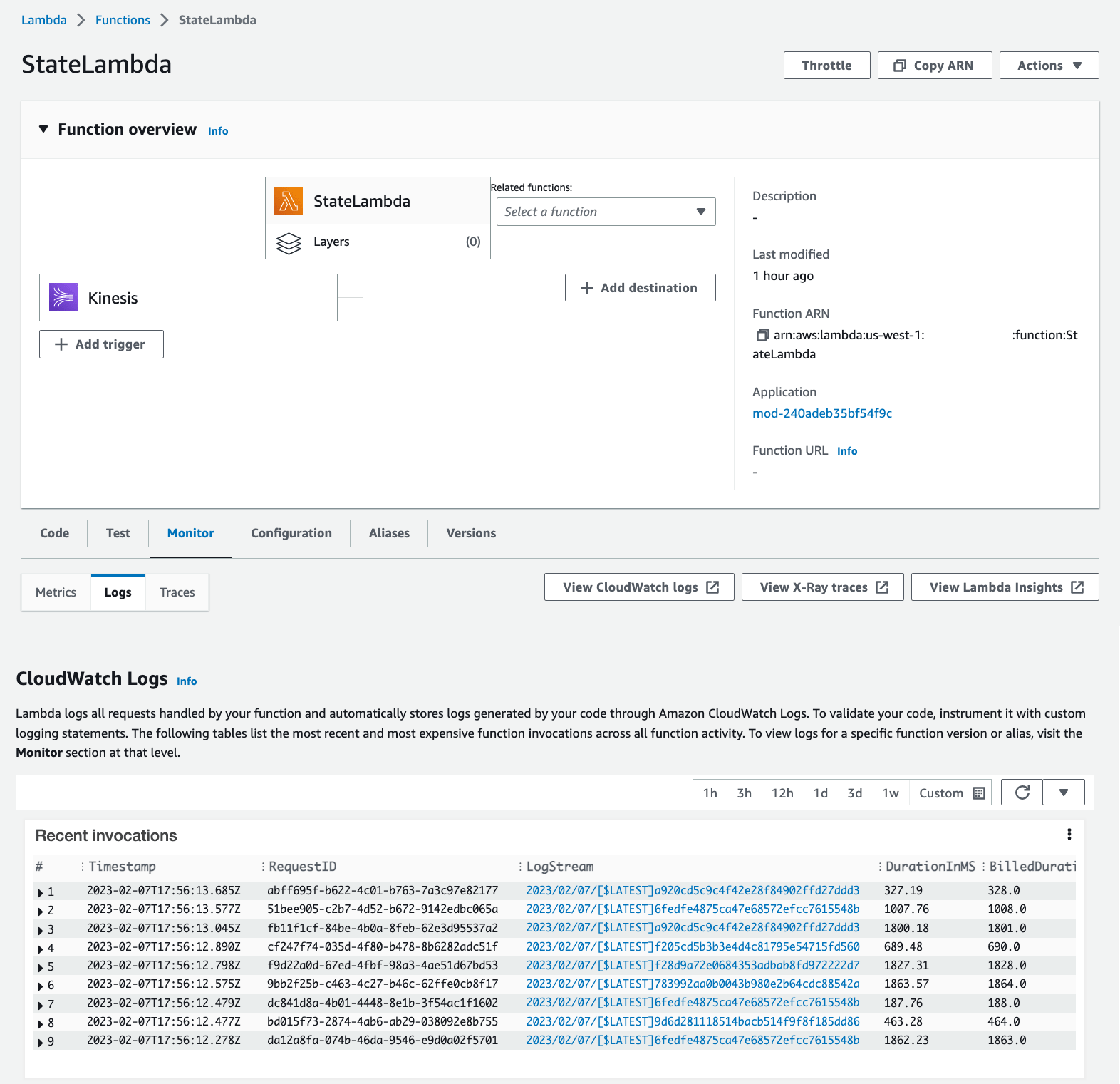
You can also observe the outputs of StateLambda to verify the connection by reviewing the Items section of the DynamoDB console. To do that, navigate to the DynamoDB service in the AWS console, click Items on the left, and select StateTable.
At this stage you should see multiple rows similar to the image below. The number of items returned may vary. You can click on the orange Run button if you want to refresh the items.
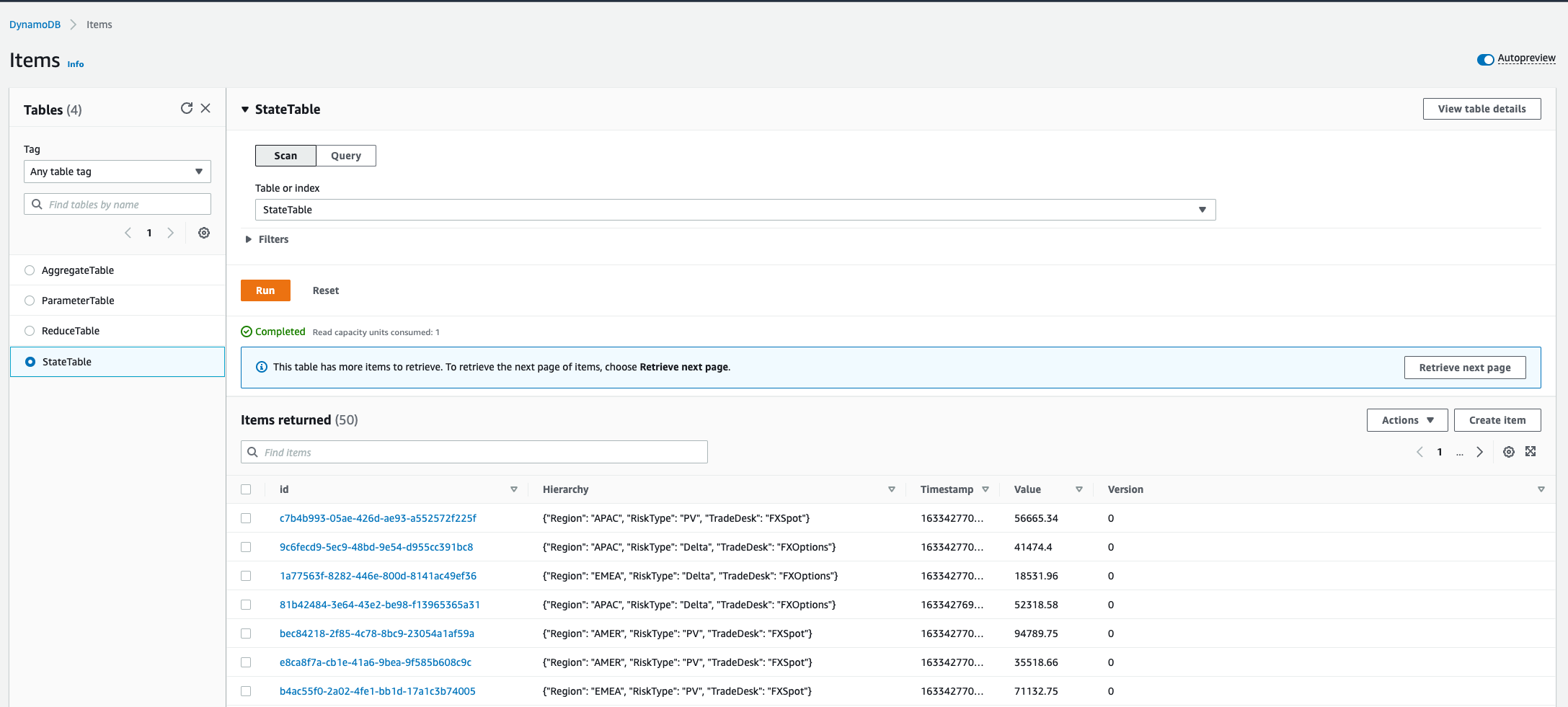
Continue on to: Step 2.