Explore Source Model
IMDb (Internet Movie Database) is one of the most recognized names for its comprehensive online database collection of movies, films, TV series and so on. The exercise is going to use subset of IMDb dataset (available in TSV format). This workshop will utilize 6 IMDb dataset that are related to US based movies since year 2000. The dataset has around 106K+ movies, ratings, votes and cast/crew information.
The CloudFormation template has launched EC2 Amazon Linux 2 instance with MySQL installed and running. It has created imdb database, 6 new tables (one for each IMDb dataset), downloaded IMDb TSV files to MySQL server local directory and uploaded the files to 6 new tables. To explore dataset, follow below instructions to login EC2 server. It has also configured a remote MySQL user based on the CloudFormation input parameter.
-
Go to EC2 console
-
Select the MySQL-Instance and click Connect
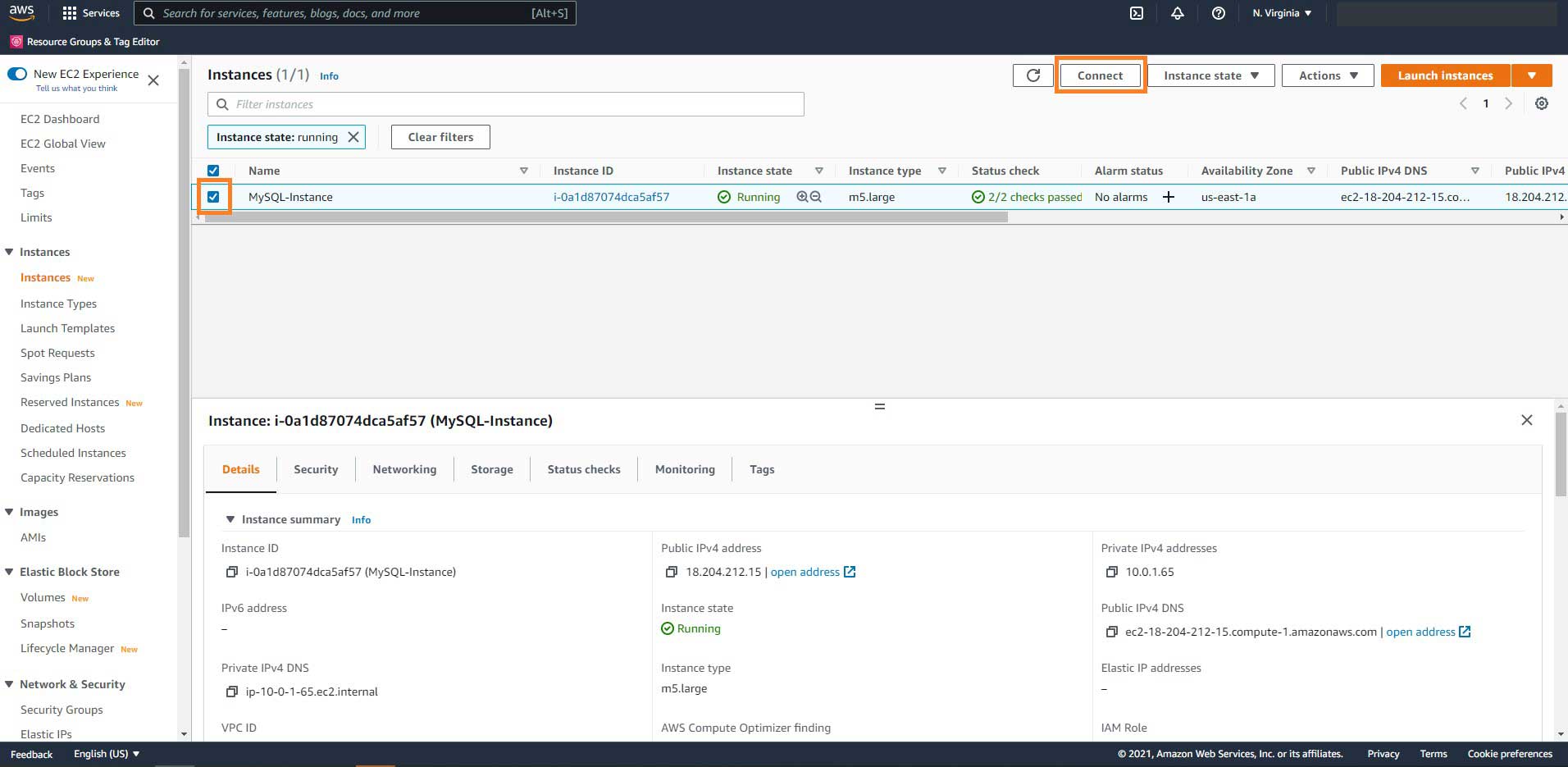
-
Make sure ec2-user is filled under the User name field. Click Connect
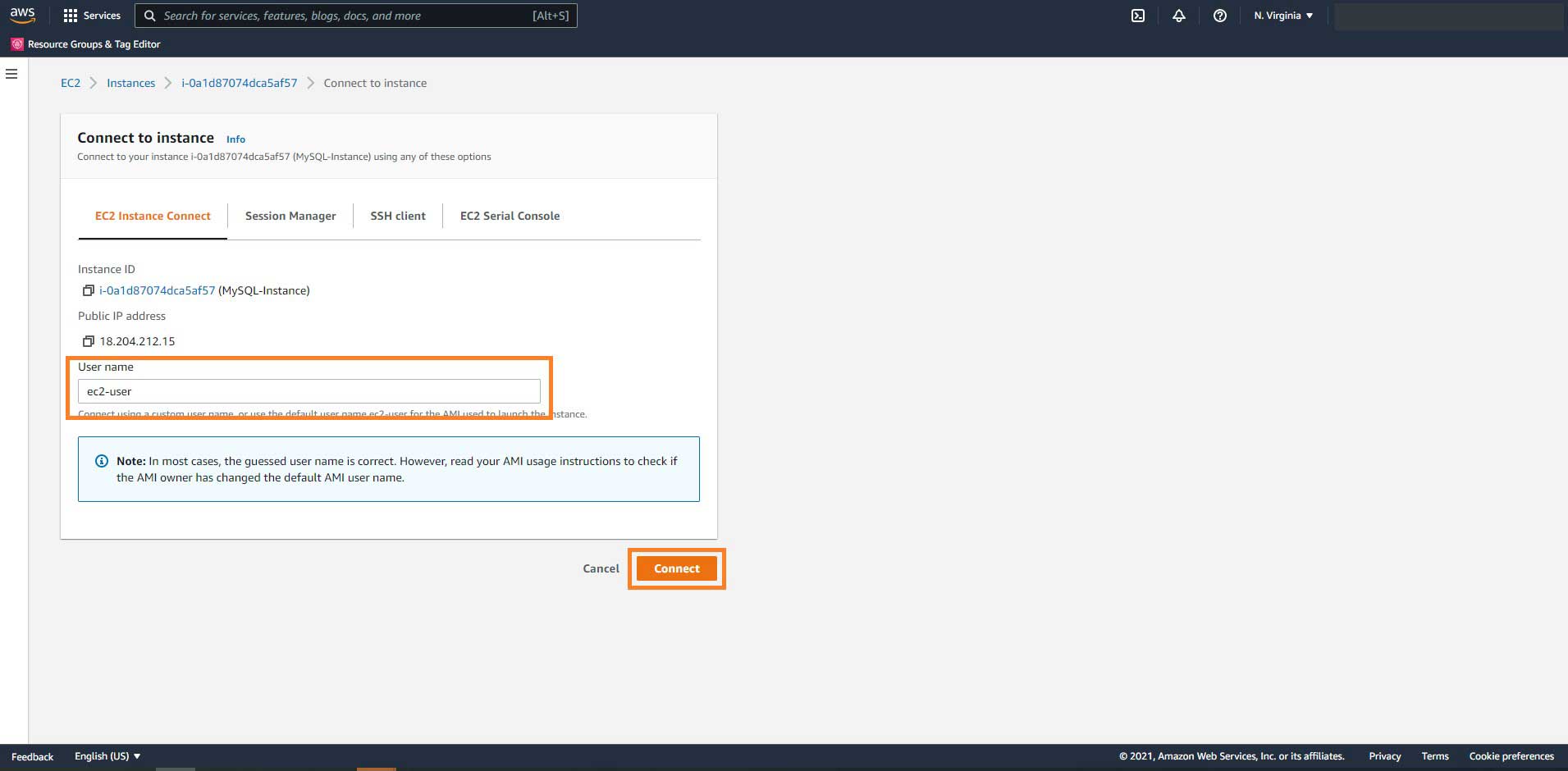
-
Elevate your privilege using sudo command
sudo su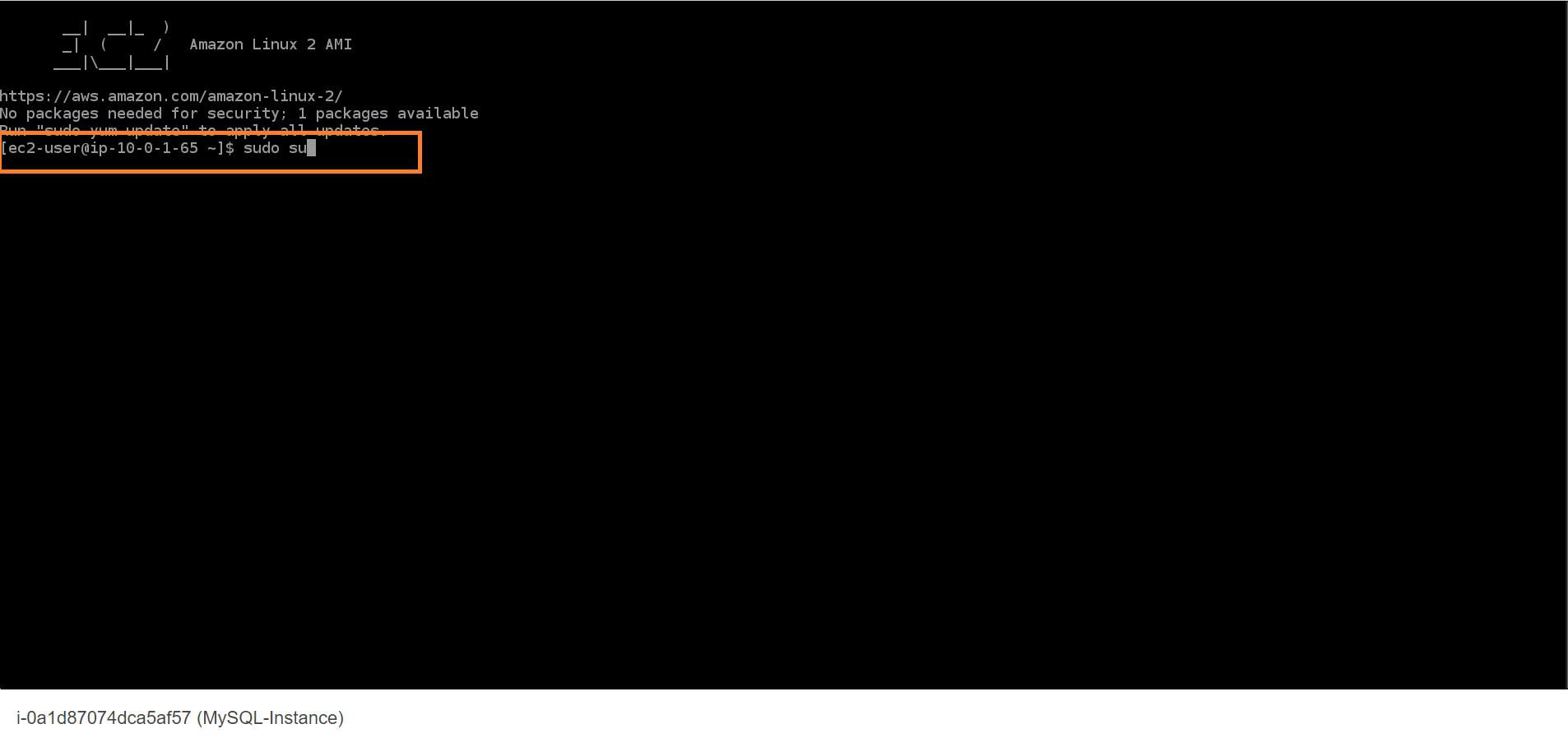
-
Go to the file directory
cd /var/lib/mysql-files/ ls -lrt -
You can see all the 6 files copied from the IMDB dataset to the local EC2 directory
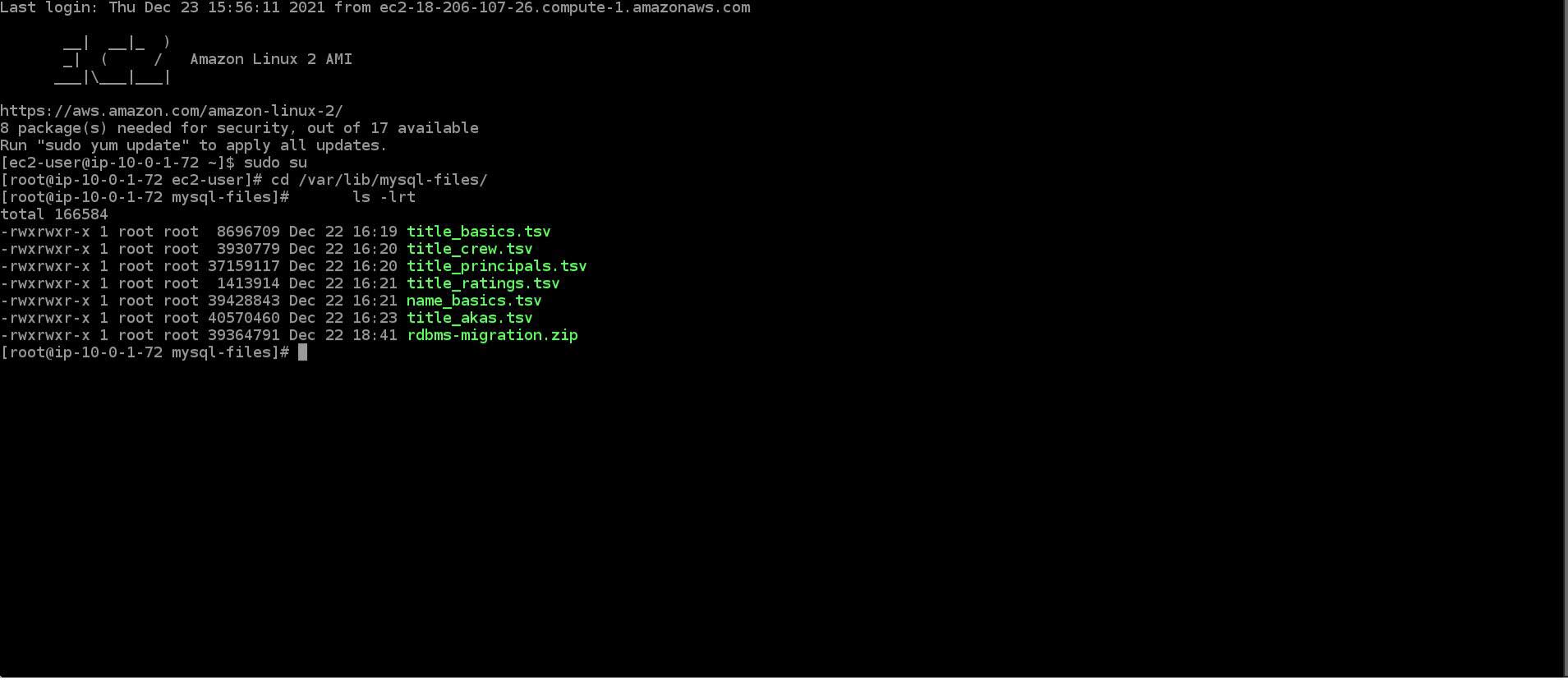
-
Feel free to explore the files.
-
Go to AWS CloudFormation Stacks and click on the stack you created earlier. Go to the Parameters tab and copy the user name and password mentioned next to DbMasterUsername & DbMasterPassword
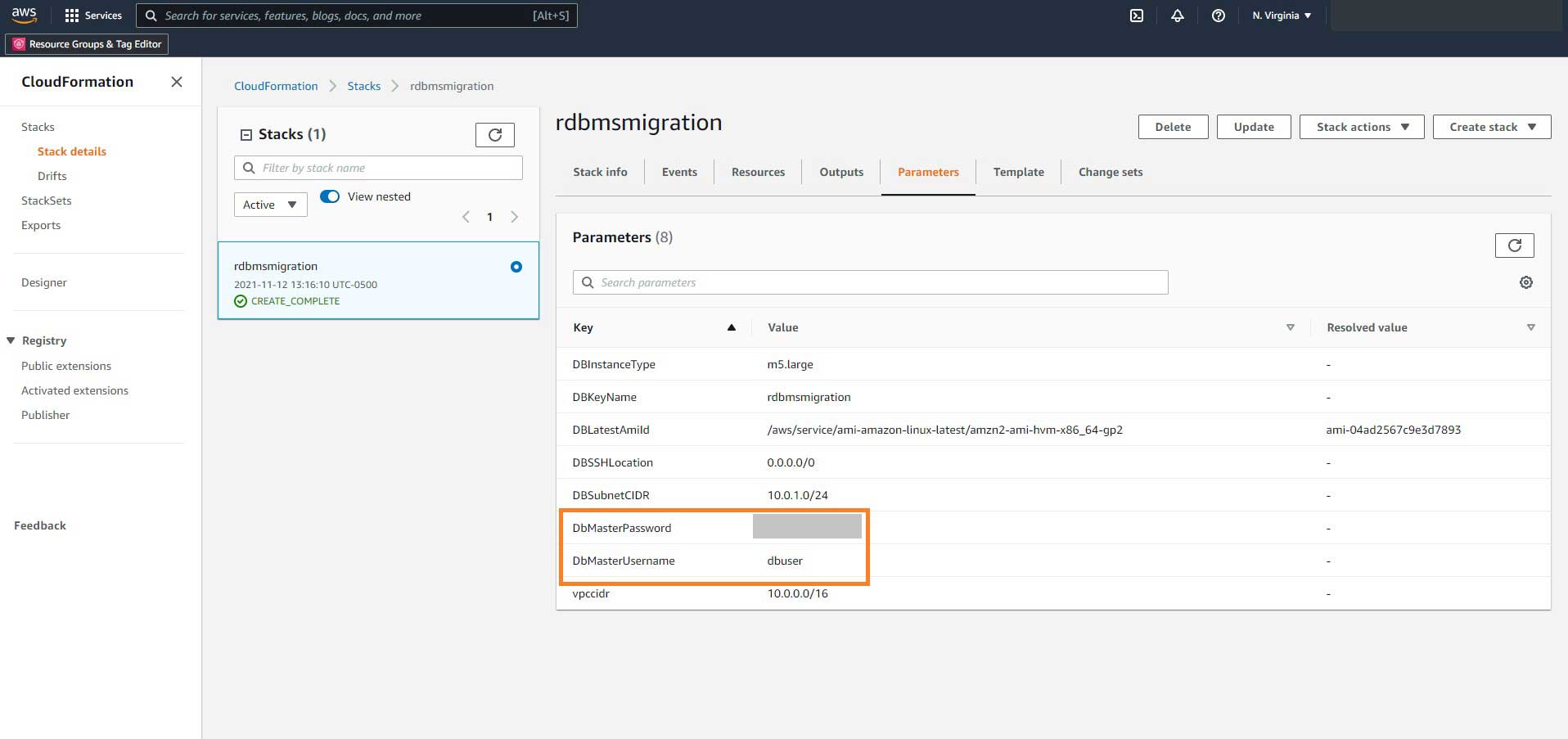
-
Go back to EC2 Instance console and login to mysql
mysql -u DbMasterUsername -pDbMasterPassword
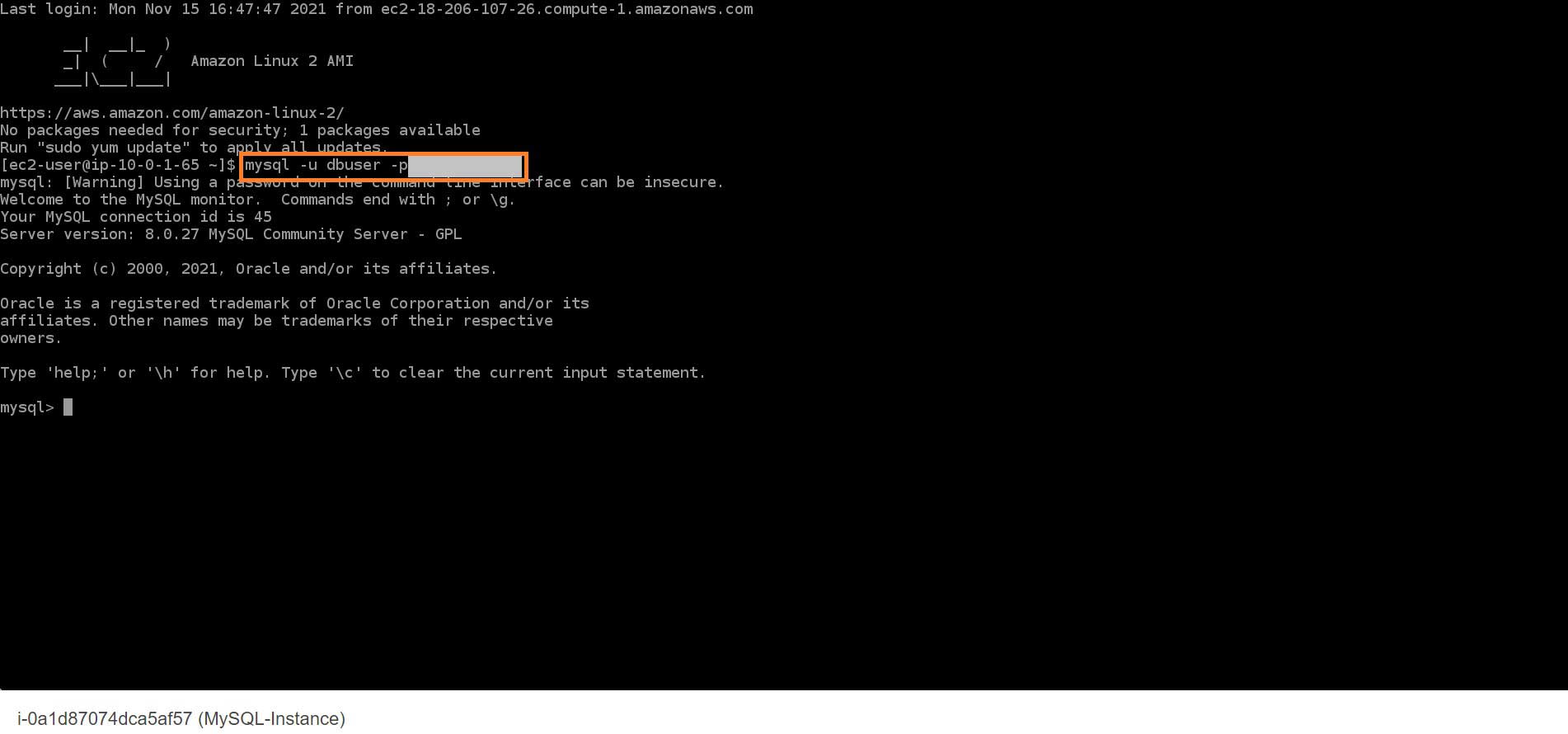 10. Congratulations! You are now connected to a self-managed MySQL source database on EC2. In next steps, we will explore database and tables hosting IMDb datasets
10. Congratulations! You are now connected to a self-managed MySQL source database on EC2. In next steps, we will explore database and tables hosting IMDb datasets
use imdb;
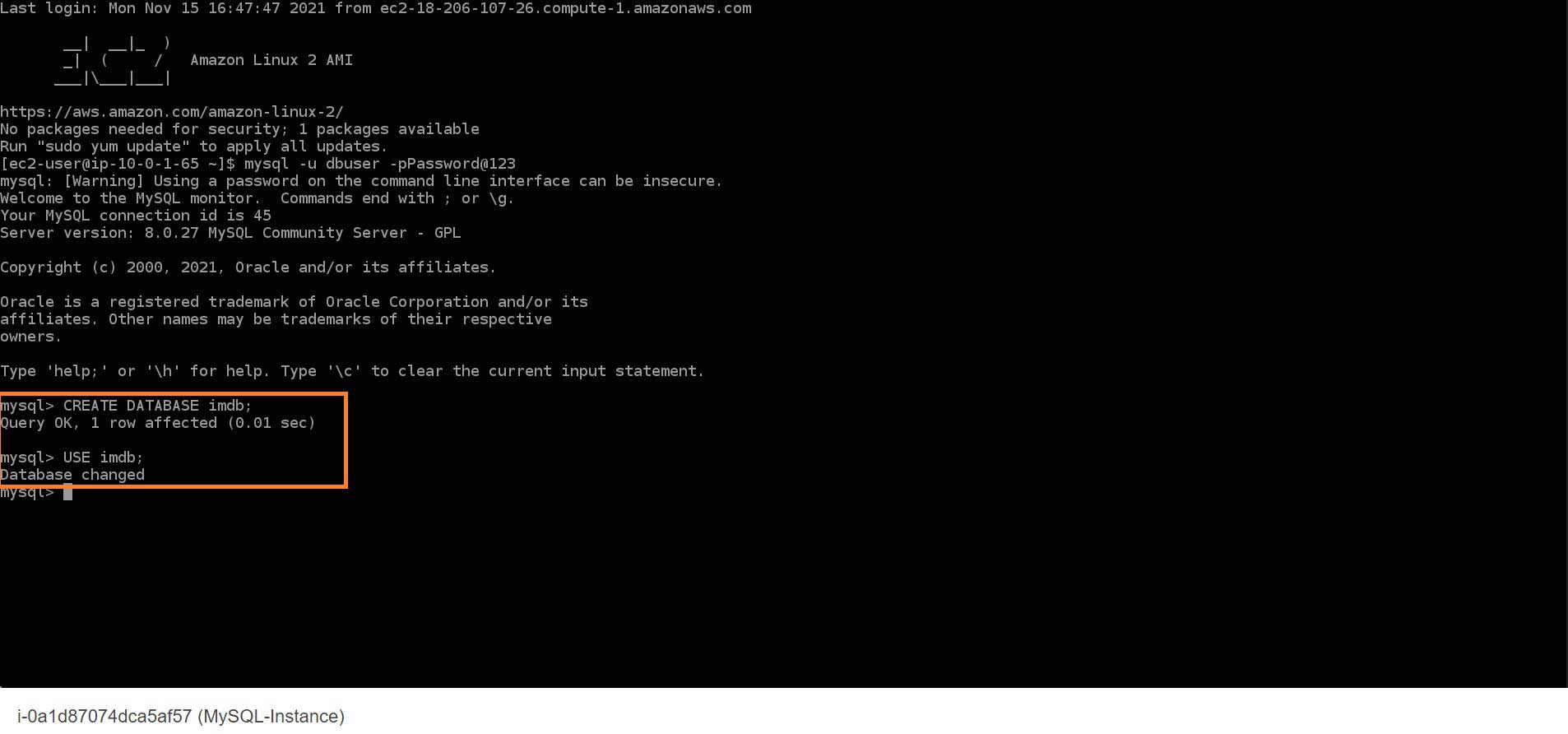 11. Show all the tables created;
11. Show all the tables created;
show tables;
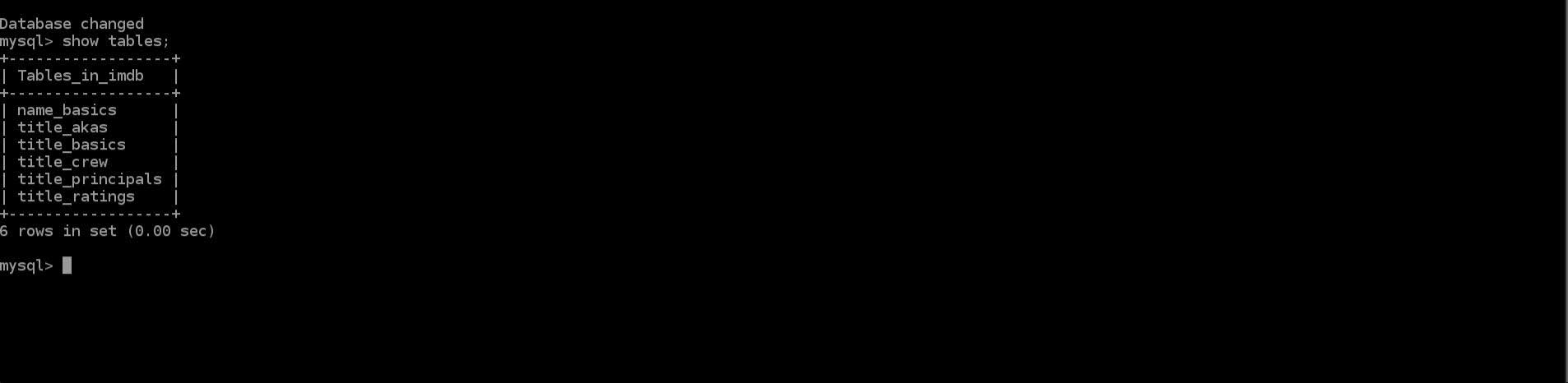
For illustration purpose, below is a logical diagram represents relationship between various source tables hosting IMDb dataset.
title_basicstable has movies published in US after year 2000.tconstis an alphanumeric key uniquely assigned to each movie.title_akashas published regions, languages and respective movie titles. It’s 1:many relationship withtitle_basicstable.title_ratingshas movies rating and vote count. For this exercise, we can assume the information has high frequency update post movie release. It’s 1:1 related withtitle_basicstabletitle_principalshas cast and crew information. It’s 1:many relationship withtitle_basicstable.title_crewhas writer and director information. The table is 1:1 related withtitle_basicstable.name_basicshas cast and crew details. Every member has uniquenconstvalue assigned.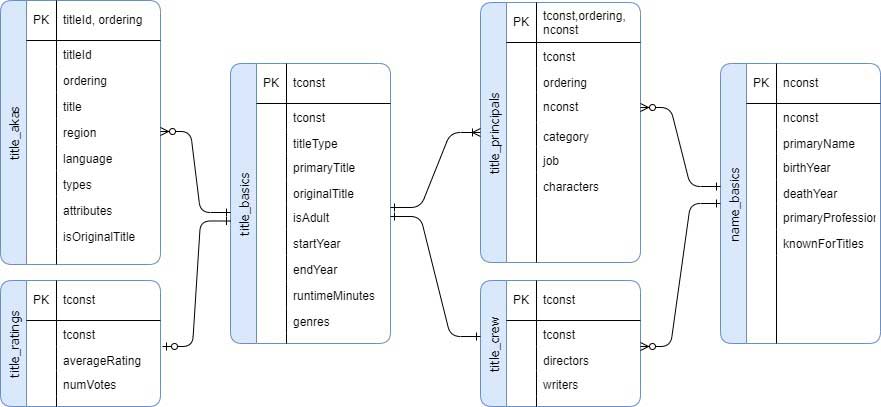
- We will create denormalized view with 1:1 static information and get it ready for migration to Amazon DynamoDB table. For now, go ahead and copy below code and paste into the MySQL command line. The details around target data model will be discussed in the next chapter.
CREATE VIEW imdb.movies AS\
SELECT tp.tconst,\
tp.ordering,\
tp.nconst,\
tp.category,\
tp.job,\
tp.characters,\
tb.titleType,\
tb.primaryTitle,\
tb.originalTitle,\
tb.isAdult,\
tb.startYear,\
tb.endYear,\
tb.runtimeMinutes,\
tb.genres,\
nm.primaryName,\
nm.birthYear,\
nm.deathYear,\
nm.primaryProfession,\
tc.directors,\
tc.writers\
FROM imdb.title_principals tp\
LEFT JOIN imdb.title_basics tb ON tp.tconst = tb.tconst\
LEFT JOIN imdb.name_basics nm ON tp.nconst = nm.nconst\
LEFT JOIN imdb.title_crew tc ON tc.tconst = tp.tconst;
Use below command to review count of records from the denormalized view. At this point, your source database is ready to migrate to Amazon DynamoDB.
select count(*) from imdb.movies;