Getting Started
Only complete this section if you are running the workshop on your own. If you are at an AWS hosted event (such as re:Invent, Immersion Day, etc), go to At an AWS hosted Event
Launch the CloudFormation stack
During the course of the lab, you will make DynamoDB tables that will incur a cost that could approach tens or hundreds of dollars per day. Ensure you delete the DynamoDB tables using the DynamoDB console, and make sure you delete the CloudFormation stack as soon as the lab is complete.
-
Launch the CloudFormation template in US West 2 to deploy the resources in your account:

- Optionally, download the YAML template and launch it your own way
-
Click Next on the first dialog.
-
Scroll to the bottom and click Next, and then review the Template. When you are ready to create the stack, scroll to the bottom, check the box acknowledging the creation of IAM resources, and click Create stack.
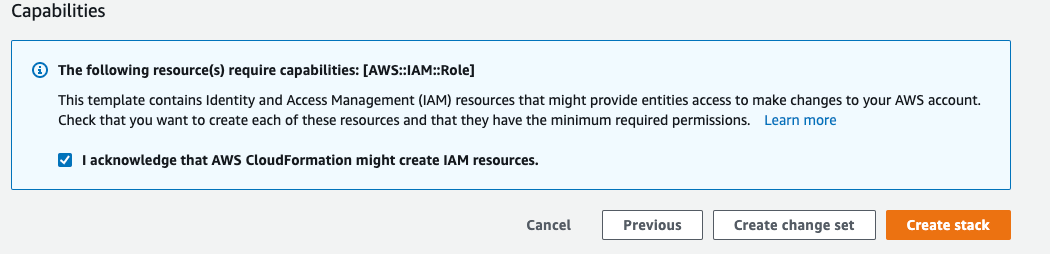 The stack will create DynamoDB tables, Lambda functions, Kinesis streams, and IAM roles and policies which will be used later on in the lab.
The stack will create DynamoDB tables, Lambda functions, Kinesis streams, and IAM roles and policies which will be used later on in the lab. -
After the CloudFormation stack is
CREATE_COMPLETE.