Cleanup
If you used an account provided by Workshop Studio Event Delivery, you do not need to do any cleanup. The account terminates when the event is over.
If you used your own account, please remove the following resources:
The four DynamoDB tables created in the Getting Started section of the lab:
aws dynamodb delete-table \
--table-name ProductCatalog
aws dynamodb delete-table \
--table-name Forum
aws dynamodb delete-table \
--table-name Thread
aws dynamodb delete-table \
--table-name Reply
The Cloudformation template that was launched during the getting started section. Navigate to the Cloudformation console, select the amazon-dynamodb-labs stack and click Delete.
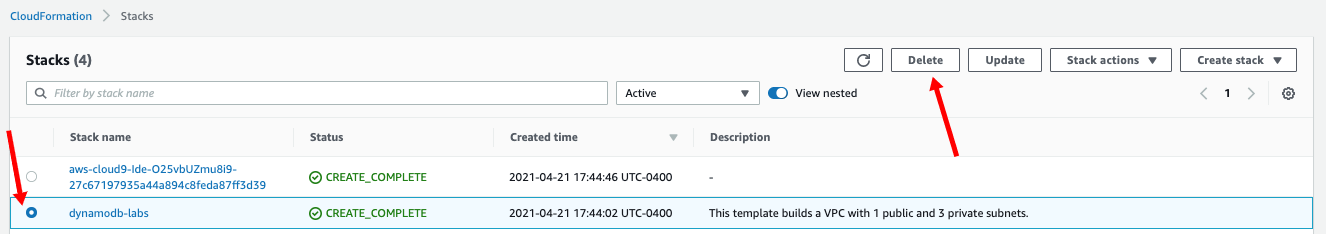
This should wrap up the cleanup process.