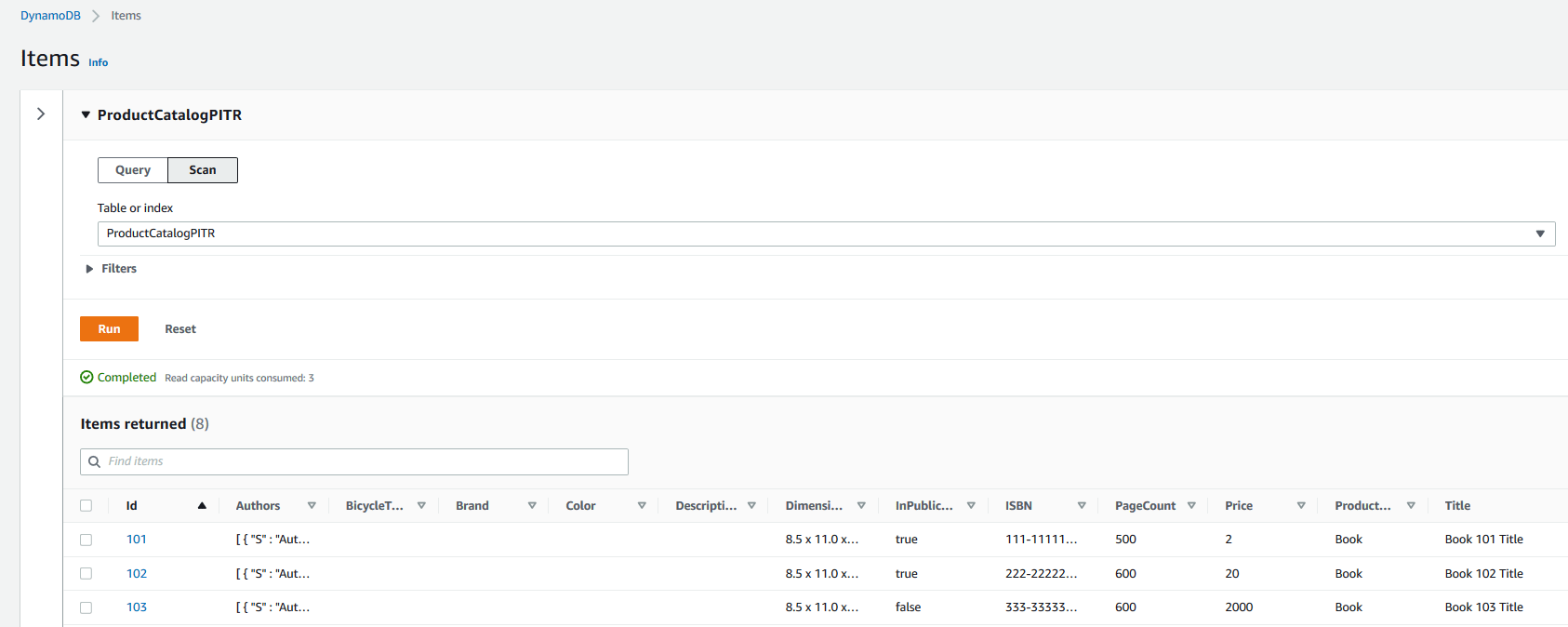Point-In-Time Recovery Backup
DynamoDB Point-in-time recovery aka “PITR” helps to protect your DynamoDB tables from accidental write or delete operations. With point-in-time recovery, you do not have to worry about creating, maintaining, or scheduling on-demand backups. For example, suppose that a test script writes accidentally to a production DynamoDB table. With point-in-time recovery, you can restore that table to any point in time during the last 35 days. DynamoDB maintains incremental backups of your table. By default, PITR is disabled.
How to enable PITR
- First, go to the DynamoDB Console and click on Tables from the side menu. In the list of tables, choose the ProductCatalog table.On the Backups tab of the ProductCatalog table in the Point-in-time recovery section, choose Edit.
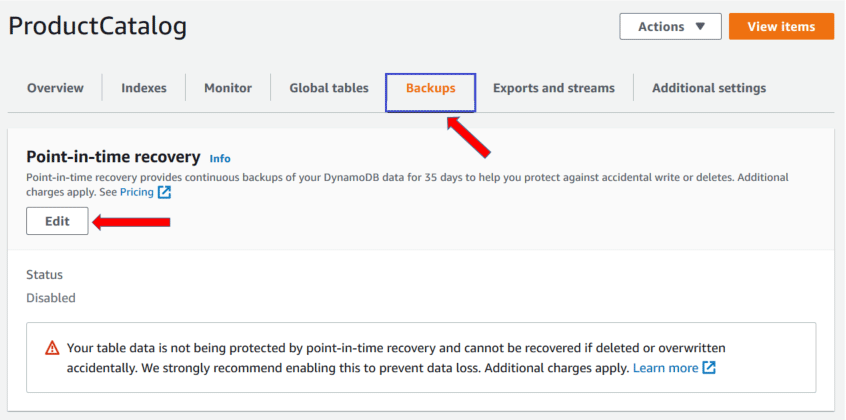
- Select Enable Point-in-time-recovery and choose Save changes.
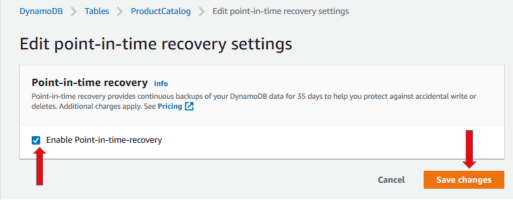
To restore a table to a point in time
Now let us say we get some unwanted records in ProductCatalog table as highlighted below.
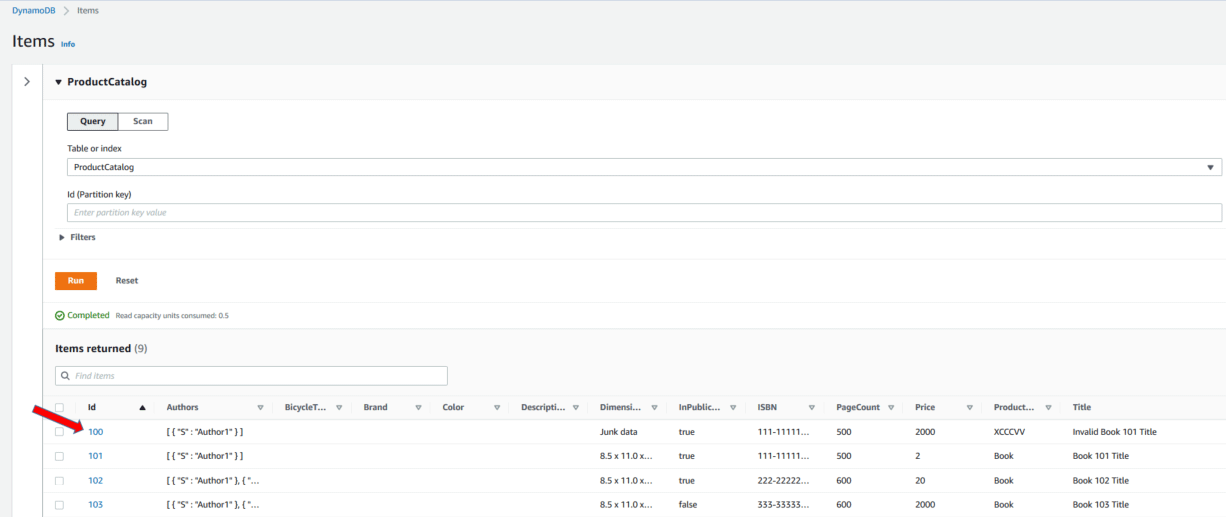
Follow the below steps to restore ProductCatalog using Point-in-time-recovery.
- Sign in to the AWS Management Console and open the DynamoDB console. In the navigation pane on the left side of the console, choose Tables. In the list of tables, choose the ProductCatalog table. On the Backups tab of the ProductCatalog table, in the Point-in-time recovery section, choose Restore to point-in-time.
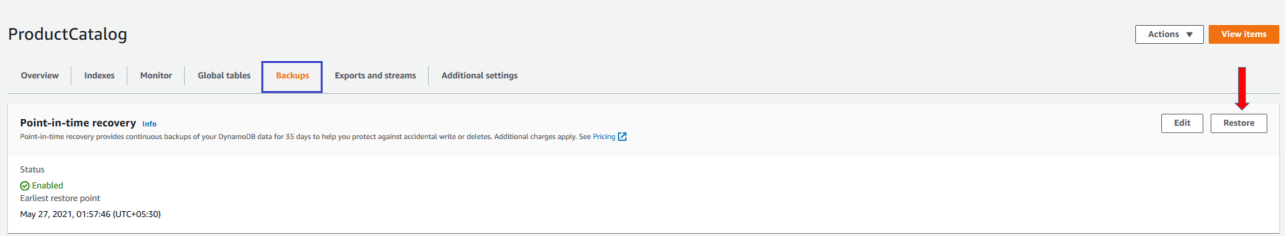
- For the new table name, enter ProductCatalogPITR. To confirm the restorable time, set the Restore date and time to the Latest restore date. Choose Restore to start the restore process.
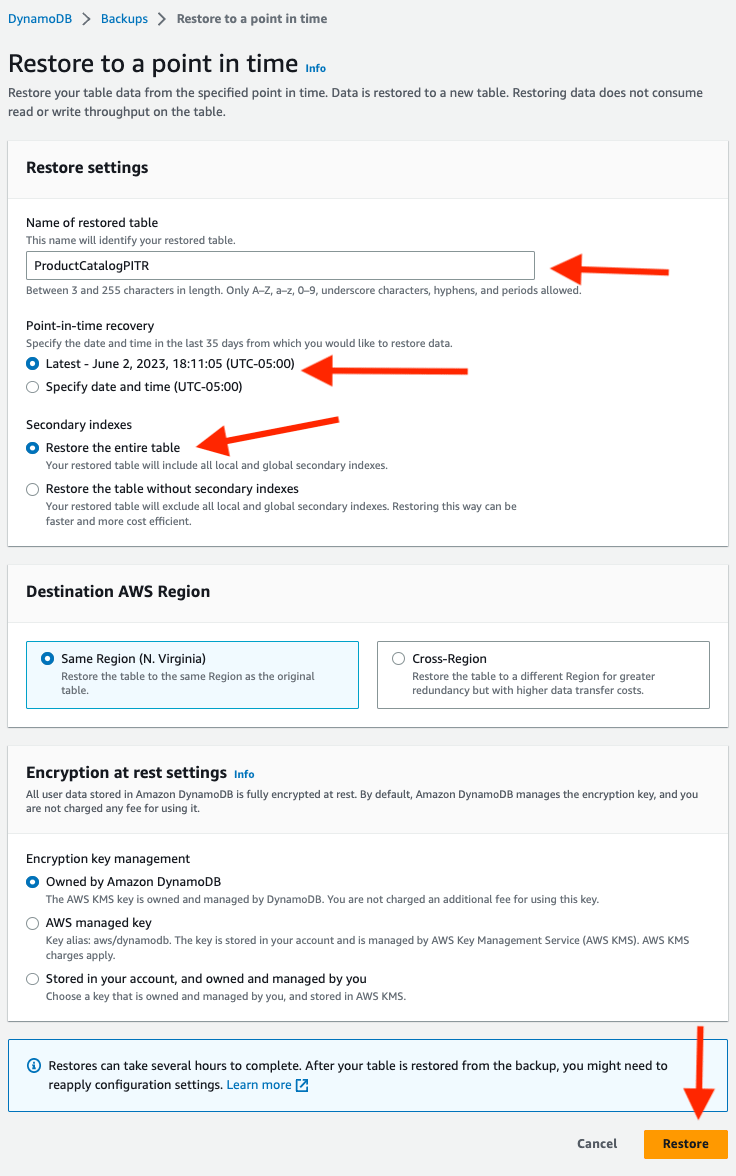
Note : You can restore the table to the same AWS Region or to a different Region from where the backup resides. You can also exclude secondary indexes from being created on the new restored table. In addition, you can specify a different encryption mode.
The table that is being restored is shown with the status Restoring. After the restore process is finished, the status of the ProductCatalogPITR table changes to Active.