Amazon DynamoDB Immersion Day > LEDA: Build a Serverless Event Driven Architecture with DynamoDB > Lab 1: Connect the pipeline > Step 2: Check MapLambda trigger
Step 2: Check MapLambda trigger
The MapLambda function is already connected for you, so let us quickly check if it works as expected!
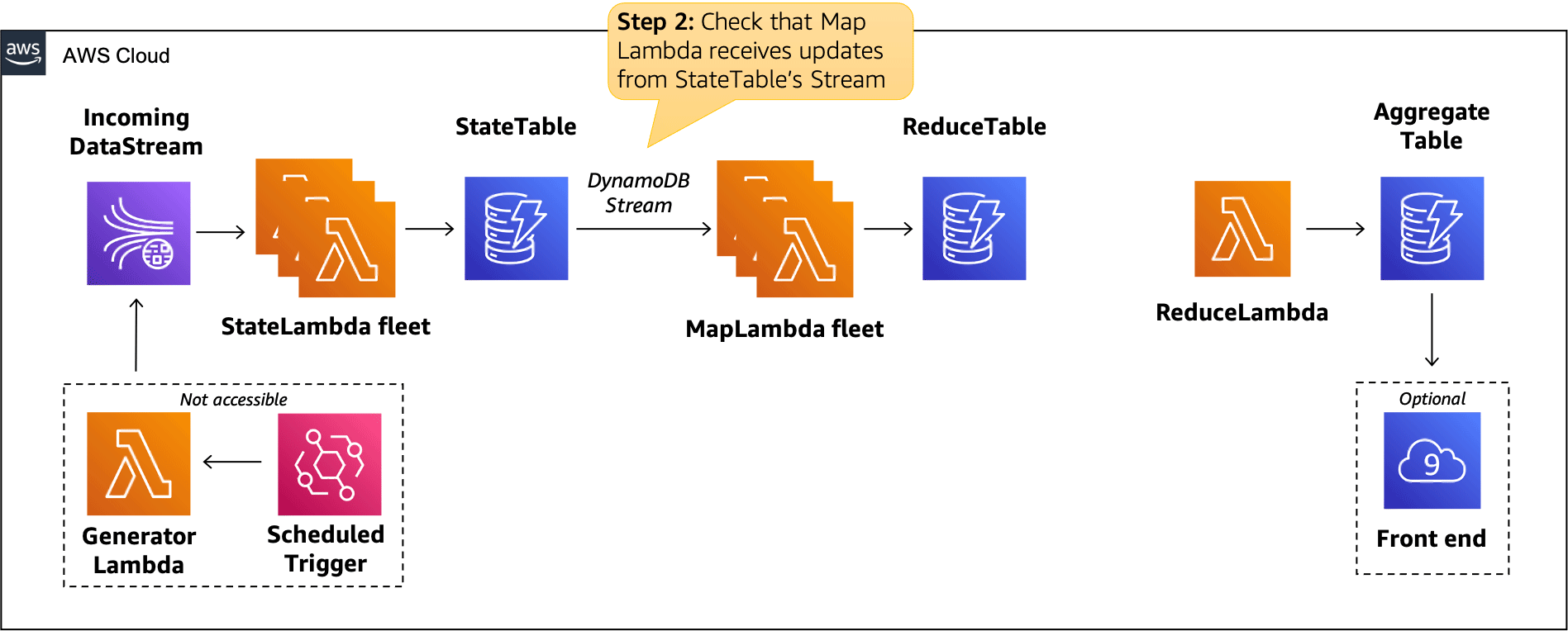
Check that MapLambda has a correctly configured trigger to receive messages from the StateTable stream:
- Navigate to the AWS Lambda service within the AWS Management Console.
- Click on the
MapLambdafunction to view its configuration. - Verify that the
MapLambdafunction has a DynamoDB trigger and this trigger points to theStateTable(see figure below).
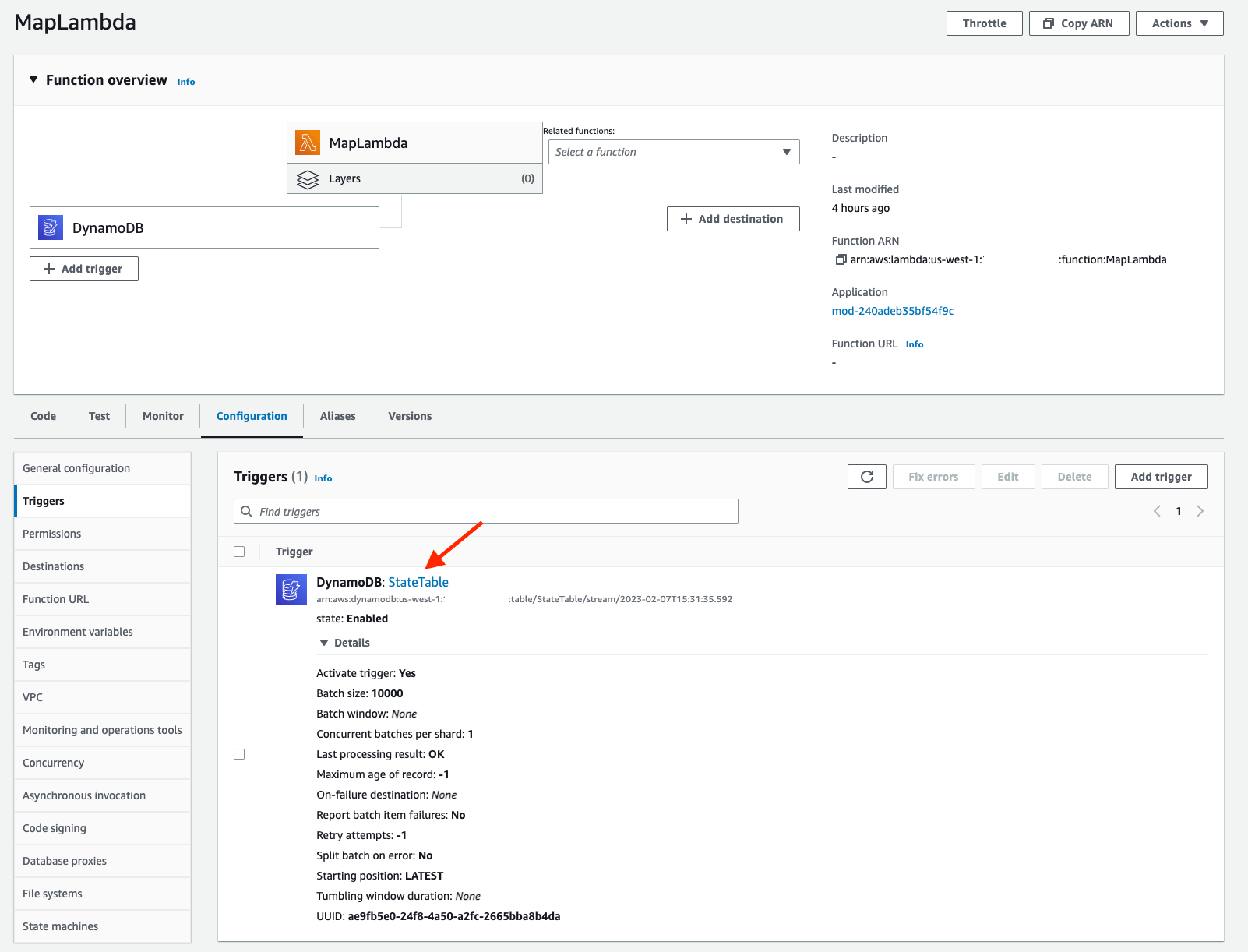
How do you know it is working?
Any row written to the StateTable should trigger the MapLambda function. Therefore, you should be able to see logs for the Lambda invocations.
Alternatively, you can observe the outputs of the MapLambda function in the DynamoDB ReduceTable. To do that, navigate to the DynamoDB service in the AWS console, click Items on the left, and select ReduceTable. At this stage you should see multiple rows similar to the image below.
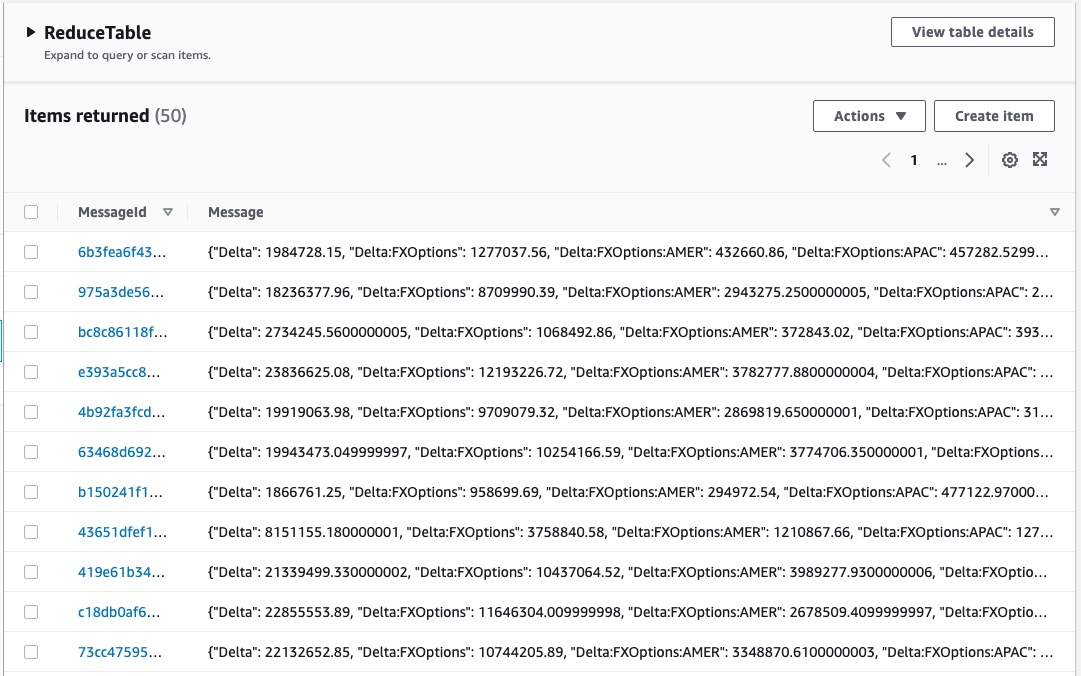
Continue on to: Step 3.